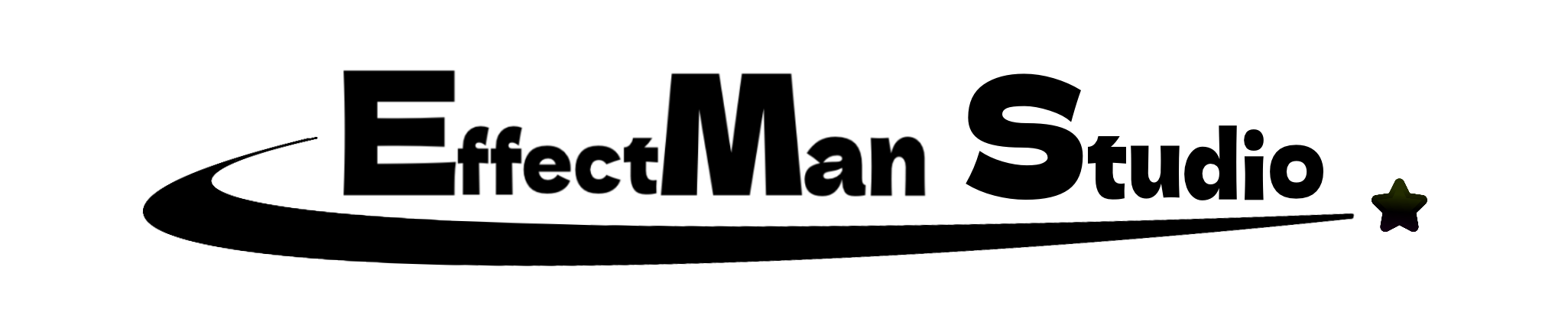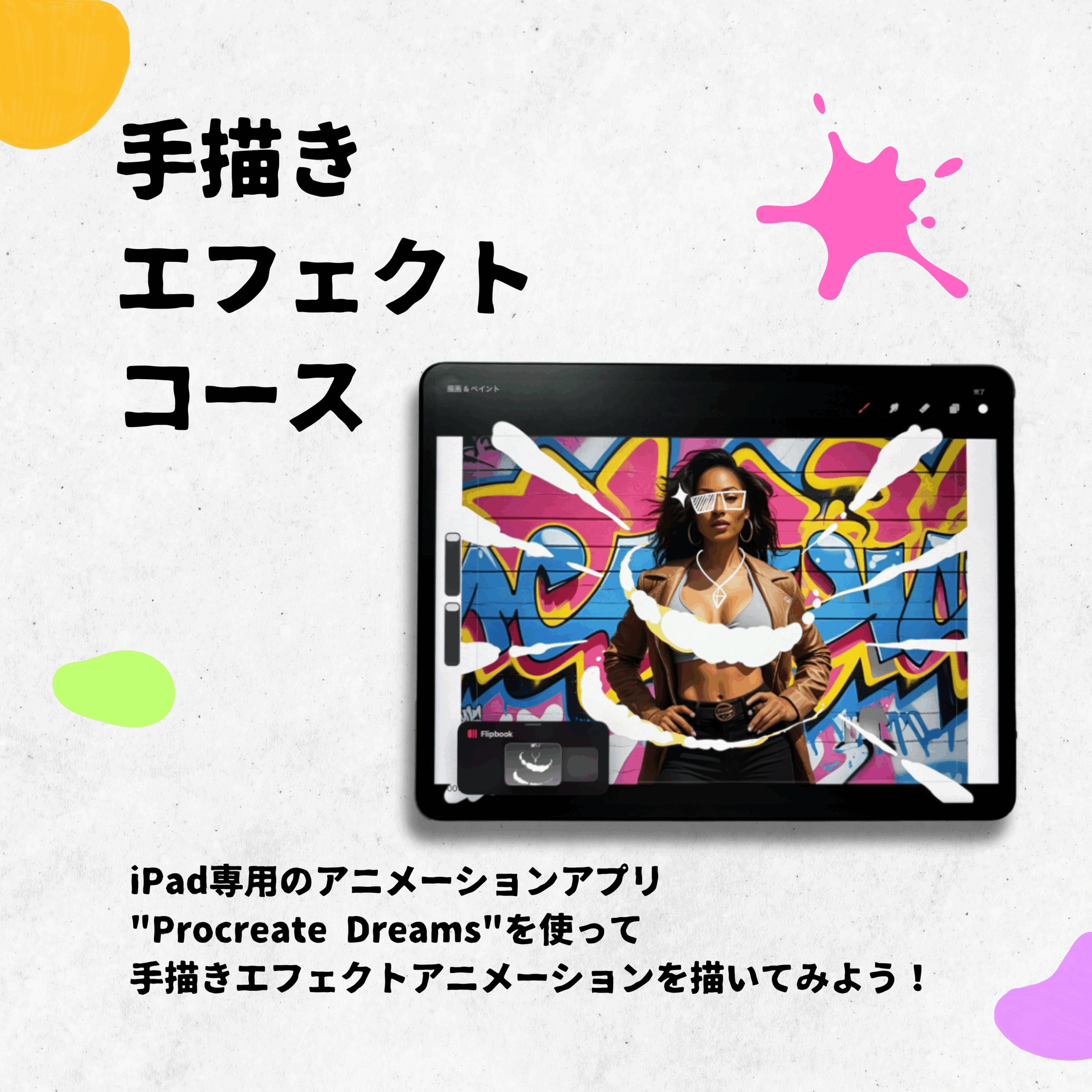


Due to the major update for Procreate Dreams in December 2025, the course requires a complete overhaul and is therefore currently unavailable for purchase. The resale date for the course is undetermined.
Three reasons why the Basic Course is chosen
Basic.01
Learn the basics and knowledge of apps and effects at the same time.
You can learn the basic operations of Procreate Dreams and how to draw effects with natural movements at the same time.
Basic.02
Pull the guide and give a lecture.
Once you can draw guides that follow the laws of physics, you will be able to create effects that move naturally.
Basic.03
No illustration skills required
You can enjoy the lecture on effect animation using spheres and shapes even if you don't have the skills to draw complex illustrations.
Three reasons why the Variation Course is chosen
Valiation.01
Various patterns of neon effects
You can learn how to apply neon (glow) effects and various patterns.
Valiation.02
Many more practical effects
Learn how to draw practical effects that can be used in various scenes.
Valiation.03
Assignment of effect work data
EffectMan's effects can be edited using “Procreate Dreams” data, which is useful for studying effects.
FAQ
What do I need to participate in the course?
・iPad and Apple Pencil
・Procreate Dreams (iPad-exclusive animation app)
What languages are the courses available in?
Japanese with English subtitles.
Can I ask questions if there is something I don't understand in the course?
Yes, you can. This course can be taken on the video lesson platform “Udemy,” and you can ask questions on the Udemy course page.
Which iPad should I prepare when using Procreate Dreams?
The number of tracks available in Procreate Dreams varies depending on the type of iPad. Higher-spec iPads can handle more tracks, while lower-spec iPads can handle fewer tracks. The more tracks you have, the more creative possibilities you have, so we recommend preparing an iPad with as many tracks as possible. Please refer to the following.
【For those starting as a hobby】
Content track count: 50 or 100
Video track count: 1 or 2
【For those starting seriously】
Content track count: 200
Video track count: 4
※Please check the list of supported track counts for each iPad model in the FAQ section of the Procreate Dreams official website titled “Which iPad models are compatible with Procreate Dreams?”
Which iPad screen size should I choose?
A larger screen size increases the work area, which in turn increases work speed.
If your budget allows, we recommend choosing a larger size.
Course Details
Recommended for beginners
Basic course
- Procreate Dreams features and basic operations
- How to animate illustrations
- How to draw effects that move naturally
- How to draw original effects
- Knowledge of video necessary for animation
Recommended for those who understand the basics
Variation Course
- Various patterns of neon effects
- Tips and hints for more natural movements
- Variations that enrich expression
- Effects that can be used in various scenes
- Assignment of EffectMan effect work data